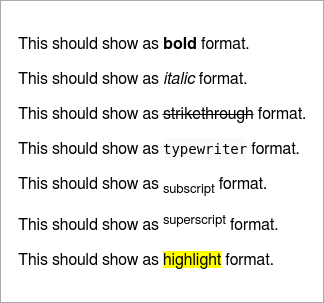Inline Formats
These are only available on static calls not on a report instance! But you may add them into another instance method.
- b - bold like
__bold__ - i - italic like
_italic_ - del - delete like
~~delete~~ - sub - subscript like
~subscript~ - sup - superscript like
^superscript^ - tt - typewriter like `typewriter`
- mark - marked text like highlighted with an text marker like
==marked==
CoffeeScript Code report.p "This should show as #{Report.b "bold"} format."
report.p "This should show as #{Report.i "italic"} format."
report.p "This should show as #{Report.del "strikethrough"} format."
report.p "This should show as #{Report.tt "typewriter"} format."
report.p "This should show as #{Report.sub "subscript"} format."
report.p "This should show as #{Report.sup "superscript"} format."
report.p "This should show as #{Report.mark "highlight"} format."You may also combine this calls feeding one result into the other method:
CoffeeScript Code report.p "Water has the formula " + Report.b("H#{Report.sub 2}O") + " *v* ."The markdown will look like:
Markdown Document This should show as __bold__ format.
This should show as _italic_ format.
This should show as ~~strikethrough~~ format.
This should show as `typewriter` format.
This should show as ~subscript~ format.
This should show as ^superscript^ format.
This should show as ==highlight== format.As an alternative syntax you may use *italic* or **bold** for this formats, too.
The complex example from above will look like:
Markdown Document Water has the formula __H~2~O__.And renders as HTML:
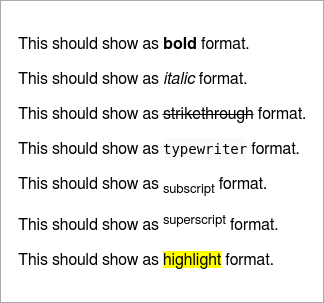
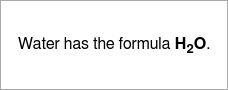
And also in console some formats are interpreted: