Blocks
This allows the following types:
- p - add a text paragraph
- quote - add quoted text multiple level depth (second parameter)
- code - add a code block (language as additional parameter)
Paragraph
Use it for a normal text paragraph.
CoffeeScript Code report.p 'A new paragraph.'
report.p 'A long text may be automatically broken into multiple lines.', 40
report.p 'And here comes a fixed\n linebreak.\n\nWith a second paragraph.'You may give the line length for markdown as optional second parameter.
This goes into html as:
Markdown Document A new paragraph.A long text may be automatically brokeninto multiple lines.And here comes a fixed\linebreak.With a second paragraph.
In markdown you write your text directly, line breaks will not be held but made like needed. An empty line starts a new paragraph but if you need a line break on a specific position use a slash at the end.
And renders in HTML as:
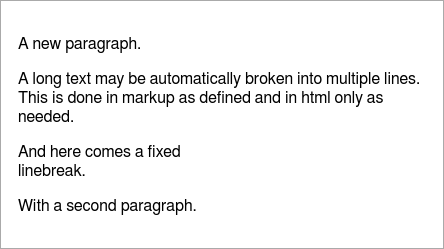
Quote
Quoted text is used if you show another opinion and it may also be multiple level deep. It is like used in emails.
CoffeeScript Code report.quote 'My home is my castle!'
report.quote "I would like to visit a castle in north scotland, next year.", 2, 40Parameters:
- (string) text for thee quote
- (integer) depth level 1… (default: 1)
- (integer) max width in markdown
This makes two quotes in different levels. You may give the quoting depth as second parameter and maybe the line length for markdown as third parameter.
Markdown Document > My home is my castle!
> > I would like to visit a castle in
> > north scotland, next year.But you can also make stacked quotes liek:
CoffeeScript Code report.quote 'Stefan said:\n' +
Report.quote("I would like to visit a castle in north scotland, next year.") +
"\nBut my home is my castle."The newline after the inner quote is neccessary to add an empty line. If not the level of stacked blockquotes will not be decreased caused by the lazyness of the markdown conversion. The matkdown therefore will be:
Markdown Document > Stefan said:
>
> > I would like to visit a castle in north scotland, next year.
>
> But my home is my castle.An alternative format is:
Markdown Document > Blockquotes can also be nested...
>> ...by using additional greater-than signs right next to each other...
> > > ...or with spaces between arrows.And rendered as HTML the three examples will look like:
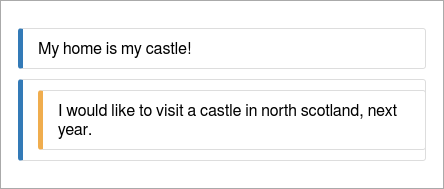
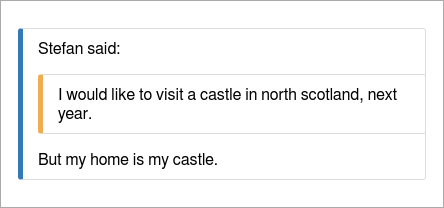
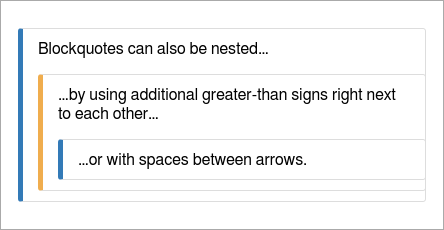
Preformatted Text
This is used for any text which you didn’t have a specific language but should alsobe displayed as a preformatted block.
CoffeeScript Code report.code 'This is a text code block.\nIt should be kept as is.'In the markdown this is represented with a block of at leasr three back quotes:
Markdown Document This is a text code block.
It should be kept as is.And renders as HTML:
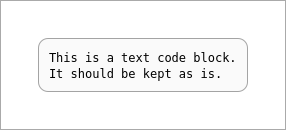
Code Highlighting
To display some code you can create a paragraph with syntax highlighting (only HTML) in languages like:
- code like: bash, coffee, js, sh, sql
- data like: json, yaml
- documents like: handlebars, markdown
See highlight.js for all possible languages to use.
CoffeeScript Code report.code 'var x = Math.round(f);', 'js'
report.code 'This **is** a ==markdown== text', 'markdown'
report.code 'simple:\n list: [a, b, 5]', 'yaml'In the markdown this is represented with a block of at least three back quotes followed by the language to use:
Markdown Document ``` js
var x = Math.round(f);
```
``` markdown
This **is** a ==markdown== text
```
``` yaml
simple:
list: ["a", b, 5]
```And renders as HTML:
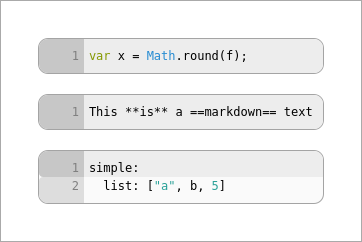
Use more backquotes if your content may contain three backquotes.