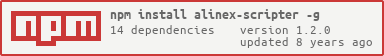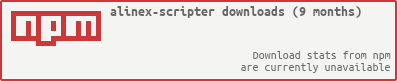The scripter makes the best nodejs easy usable from scripts with the full configuration support but without the nasty initialization.
So you mainly concentrate on your functional work and get
- remote execution support
- easy database access
- easy web service requests
- reporting
- mail response
It can be started from command line or triggered using cron.
It is one of the modules of the Alinex Universe following the code standards defined in the General Docs.
Install the package globally using npm on a central server.
sudo npm install -g alinex-scripter --production
After global installation you may directly call scripter from anywhere.
scripter --help
Always have a look at the latest changes.
If you like, you can add code completion for bash by copying the output of:
> scripter bashrc-script
###-begin-cli.coffee-completions-###
#
# yargs command completion script
#
# Installation: scripter completion >> ~/.bashrc
# or scripter completion >> ~/.bash_profile on OSX.
#
_yargs_completions()
{
local cur_word args type_list
cur_word="${COMP_WORDS[COMP_CWORD]}"
args=$(printf "%s " "${COMP_WORDS[@]}")
# ask yargs to generate completions.
type_list=`scripter --get-yargs-completions $args`
COMPREPLY=( $(compgen -W "${type_list}" -- ${cur_word}) )
# if no match was found, fall back to filename completion
if [ ${#COMPREPLY[@]} -eq 0 ]; then
COMPREPLY=( $(compgen -f -- "${cur_word}" ) )
fi
return 0
}
complete -F _yargs_completions scripter
###-end-cli.coffee-completions-###
Put these lines into your ~/.bashrc file.
You can simple call the scripter command with one of the configured jobs:
> scripter <job> [<options>]...
Initializing...
Run the job...
...
Goodbye
To list all the possible jobs:
> scripter --help
This will show the possible jobs which are defined as scripts.
By default the report from the script will only be displayed on screen. But you
may also send it as an email. To do so use the --mail switch:
--mail- will send it like defined in the script--mail default- will send it using the default email template--mail alexander.schillingæmycompany.de- will send it only to this address
To add functionality you have to write your own scripts like:
# Test Script
# ========================================================================
exports.title = 'only for testing'
exports.description = 'what exactly will be done...'
exports.options =
xtest:
alias: 'x'
type: 'string'
exports.handler = (args, cb) ->
# shortcuts to predefined objects
debug = exports.debug
# do the job
debug "running now..."
console.log args
# done ending function
cb()
exports.mail =
base: default
The script needs at least a title text and a handler function which will be called with the arguments and a callback. Optionally you may define some CLI options specific to these job.
This script has to be stored in
- subfolder
var/script /etc/scripter/script~/.scripter/script
as JavaScript or CoffeeScript.
To include them you have to call the scripter once with it's --update option:
> scripter --update
The following objects will be preset in the exports object for you to use:
- debug - instance to output debugging messages
- report - specific report object to add to
- sendmail(job, args, cb) - send an email without ending the script (another one will be send if the script finishes, prevent last mail with process.exit)
You may use them like:
exports.handler = (args, cb) ->
# shortcuts to predefined objects
debug = exports.debug
report = exports.report
# code of the handler using them...
Additionally you may use any module which the scripter already installed by only requiring it like:
- alinex-async - async helper
- alinex-config - configuration settings
- alinex-validator - validation of entries
- alinex-fs - local filesystem manipulation
- alinex-database - database access
- alinex-exec - execution of command line tools, also remote
- alinex-mail - mail sending
- alinex-report - report generation (used to fill the report instance)
- alinex-util - different type utilities
- chalk - color code
- math - Math.js calculations
More may be added later.
You may need the setup under /exec like described in
Exec.
This is used to setup execution with load handling and maybe remote connections.
Also you need the setup under /database like described in
Database.
This is used to make the specific database connections.
You may need the setup under /email like described in
Mail.
This is used to send emails without detailed call in the script.
Copyright 2016 Alexander Schilling
Licensed under the Apache License, Version 2.0 (the "License"); you may not use this file except in compliance with the License. You may obtain a copy of the License at
Unless required by applicable law or agreed to in writing, software distributed under the License is distributed on an "AS IS" BASIS, WITHOUT WARRANTIES OR CONDITIONS OF ANY KIND, either express or implied. See the License for the specific language governing permissions and limitations under the License.