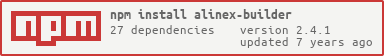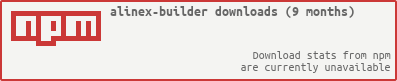This package contains some helper commands for development of the alinex node packages. Realized as a superset of npm and other command line tools.
It may help a lot while developing to automatize the consequently done tasks.
- easy to use build tool
- supporting complete process
- specialized for the alinex modules
- usable for other modules, too
- working with multiple packages at once
It is one of the modules of the Alinex Universe following the code standards defined in the General Docs.
While developing an automated build tool always help saving time and make things magic and smooth.
My first intention was to use the standardized tools so I looked at Bower and Cake. To have more possibilities above the tasks I decided to create a Cakefile. This was a good way but over time it got bloated.
Because the general tasks are easy but have to be modularized I decided to separate them into build tasks which stay in the package and overall management tasks which were moved out into this helper tool.
It may be installed globally as an universal helper or integrated into a package as development dependency.
Install the package globally using npm:
sudo npm install -g alinex-builder --production
builder --help
After global installation you may directly call builder from anywhere to work
in the current or defined directory:
builder --help
Or you may integrate it into your own package:
npm install alinex-builder --save-dev
./node_modules/.bin/builder --help
By integrating it you won't need all the development tools within your package.
Always have a look at the latest changes.
If you like, you can add code completion for bash by copying the output of:
> builder bashrc-script
###-begin-cli.coffee-completions-###
#
# yargs command completion script
#
# Installation: builder completion >> ~/.bashrc
# or builder completion >> ~/.bash_profile on OSX.
#
_yargs_completions()
{
local cur_word args type_list
cur_word="${COMP_WORDS[COMP_CWORD]}"
args=$(printf "%s " "${COMP_WORDS[@]}")
# ask yargs to generate completions.
type_list=`builder --get-yargs-completions $args`
COMPREPLY=( $(compgen -W "${type_list}" -- ${cur_word}) )
# if no match was found, fall back to filename completion
if [ ${#COMPREPLY[@]} -eq 0 ]; then
COMPREPLY=( $(compgen -f -- "${cur_word}" ) )
fi
return 0
}
complete -F _yargs_completions builder
###-end-cli.coffee-completions-###
Put these lines into your ~/.bashrc file.
You can simple call the builder command with one of the configured commands:
> builder <command> [<options>]...
Initializing...
Run the command...
...
Goodbye
To list all the possible commands:
> builder --help
This will show the possible commands which are defined. And to know more about a specific command or it's options you may call the help on the command:
> builder <command> --help
If not installed globally you may run it as:
node_modules/.bin/builder <command> [<options>]...
Multiple directory names can be given. They specify on which project to work on. It should point to the base package directory of a module. If not specified the command will run from the current directory.
To run multiple commands, call the program for each one.
Within your package.json it may look like:
{
"scripts": {
"prepublish": "node_modules/.bin/builder compile --uglify",
"test": "node_modules/.bin/builder test"
}
}
-v or --verbose will display a lot of information of what is going on.
This information will sometimes look discarded because of the parallel
processing of some tasks.
- show the big actions going on
- detailed actions with commandline calls
- also show command output and more details
-C or --no-colors can be used to disable the colored output.
-q or -quiet is used to remove the unneccessary output like header and
footer.
Create a new package from scratch. This will create:
- the directory
- make some initial files
- init git repository
- setup github repository
- add and commit everything
The create task needs the --password setting to access github
through the api. And you may specify the --package setting for the npm name
of the package. The also mandatory path will be used as the github repository
name, too.
Some example calls will look like:
builder create ../node-test
This process is interactive and will ask you some more details. After that you may directly start to add your code.
This will push the changes to the origin repository. With the --message option
it will also add and commit all other changes before doing so.
builder push # from within the package directory
or to also commit the last changes
builder push --message "commit message"
The push is only possible if you have the newest changes merged into your repository.
On any problems try to pull first before pushing your changes.
If you want to only commit some changes you have to do this on your own.
Like push this will fetch the newest changes from git origin and merge them with
your local changes.
builder pull # from within the package directory
If a merge conflict occurs, you have to edit the files and solve it before a proper push will be working again.
This task will link a local package installed in a parallel directory into the packages node_modules directory.
builder link # link all alinex-... packages to their node-... folders
builder link --link alinex-config --local node-config # or link only the config package
Like seen above, you can use the two options --link and --local to specify
the link. You may only use the directory name or the full path if it's not in the
default path beside your package.
This task is used to compile the sources into a runtime optimized library.
builder compile # from within the package directory
builder ./node-error compile # or from anywhere else
Remove old directories
Compile man pages
Compile coffee script
Or give an directory and use uglify to compress the extension.
builder compile --uglify
This command may also compiled the linked packages and does the following steps:
- compile coffee -> js (maybe with uglify)
- copy js (maybe with uglify)
- compile md -> man pages
Mostly this task will be added as prepublish script to the package.json like:
{
"scripts": {
"prepublish": "node_modules/.bin/builder compile -u"
}
}
Also this will make man files from mardown documents in src/man if they
are referenced in the package.json.
As a first test a coffeelint check will be run. Only if this won't have any errors the automatic tests will be run.
If the istanbul module is installed a code coverage report will be build. And at last code metrics will be analyzed but only on the compiled version at the moment. You will find this reports under '/reports' directory as html.
builder test # from within the package directory
builder ./node-util test # or from anywhere else
This will:
- lint the coffee script code
- run mocha tests
- collect and build coverage report (option --coverage)
- send results from travis to coveralls (option --coveralls)
- run metric analyses of compiled js (option --metrics)
- make profiling report (option --prof)
- open reports in browser (option --browser)
So you may also create an html coverage report and open it:
builder test --coverage --browser
If you want to stop after the first error occurs use the --bail flag.
And at last you can add the --browser flag to open the coverage report
automatically in the browser. Also --coveralls may be added to send the
results from the coverage from travis to coveralls.
This task can also be added to the package.json to be called using npm test:
{
"scripts": {
"test": "node_modules/.bin/builder test"
}
}
Attention, the metrics are build out of the compiled JavaScript. So you need to compile your code first before the metrics are updated.
Like noted above you may generate profiling reports using --prof switch.
Example Output: 'report/profiling.txt'
The file is broken up into sections which are again broken up by language. First, we look at the summary section and see:
[Summary]:
ticks total nonlib name
0 0.0% 0.0% JavaScript
50 87.7% 100.0% C++
3 5.3% 6.0% GC
7 12.3% Shared libraries
For each of the above entries an own category exists, which gives more details.
Generate the documentation this will create the documentation in the doc
folder. It includes the API documentation with code. Each module will get his
own documentation space with an auto generated index page.
This tool will extract the documentation from the markup and code files in any language and generate HTML pages with the documentation beside the code.
builder doc # from within the package directory
builder ./node-error doc # or from anywhere else
It is also possible to update the documentation stored on any website. To
configure this for GitHub pages, you have to do nothing, for all others you
need to specify an doc-publish script in package.json. This may be an
rsync copy job like rsync -av --delete doc root@myserver:/var/www.
Start the document creation with publication using:
builder doc --publish
And at last you may also add the --browser flag to open the documentation in
the browser after created. This will wait some seconds for the remote server to
update if published.
The style of the documentation can be specified if a specific css is present
in the alinex make package. It have to be under the path src/data and be called
by the <basename>.css while basename is the package name before the first
hyphen.
This will list all changes in
- packages since last version tag
- in current commit
- and things are staged only
Use this to check if you should make a new publication or if it can wait.
builder changes
Initializing...
Run changes command...
Results for node-builder
Changes since last publication as v1.2.9:
- Converted changes command to new builder.
- Use new command based cli interface.
- Upgraded lots of packages.
- Add correct exit code on test.
Changes not staged for commit:
- modified: src/command/changes.coffee
NPM Update check:
- alinex-core 😍 UPDATE! Your local install is out of date. http://alinex.github.io/node-alinex/
npm install --save alinex-core (from 0.2.0 to 0.2.4)
- coffee-coverage 😕 NOTUSED? Still using coffee-coverage?
- coffeelint 😕 NOTUSED? Still using coffeelint?
- coveralls 😕 NOTUSED? Still using coveralls?
- debounce 😕 NOTUSED? Still using debounce?
- docker 😍 UPDATE! Your local install is out of date. from 1.0.0-alpha.1 to 1.0.0-alpha.2
npm install --save docker (from 1.0.0-alpha.1 to 1.0.0-alpha.2)
- istanbul 😕 NOTUSED? Still using istanbul?
- marked-man 😕 NOTUSED? Still using marked-man?
- node-sass 😕 NOTUSED? Still using node-sass?
- npm-check 😕 NOTUSED? Still using npm-check?
- plato 😕 NOTUSED? Still using plato?
- replace 😕 NOTUSED? Still using replace?
- typescript 😕 NOTUSED? Still using typescript?
- uglify-js 😕 NOTUSED? Still using uglify-js?
To upgrade all use: /usr/lib/node_modules/alinex-builder/node_modules/.bin/npm-check /home/alex/github/node-builder -u
Sometimes you may skip the unused packages:
builder changes --skip-unused
Initializing...
Run changes command...
Skip check for unused packages.
Results for node-builder
Changes since last publication as v1.2.9:
- Converted changes command to new builder.
- Use new command based cli interface.
- Upgraded lots of packages.
- Add correct exit code on test.
Changes not staged for commit:
- modified: src/command/changes.coffee
NPM Update check:
- alinex-core 😍 UPDATE! Your local install is out of date. from 0.2.0 to 0.2.2
npm install --save alinex-core (from 0.2.0 to 0.2.4)
- docker 😍 UPDATE! Your local install is out of date. from 1.0.0-alpha.1 to 1.0.0-alpha.2
npm install --save docker (from 1.0.0-alpha.1 to 1.0.0-alpha.2)
Use `npm install` or `/home/alex/github/node-builder/node_modules/.bin/npm-check -u` to upgrade.
With the push command you can publish your newest changes to github and npm as a
new version. The version can be set by signaling if it should be a --major,
--minor or bugfix version if no switch given. Alternatively you can specify the
new veriosn directly using --version.
To publish the next bugfix version only call:
builder publish # from within the package directory
builder ./node-error publish # or from anywhere else
The output will be:
push changes to repository
push node-builder
Push to origin
remote: This repository moved. Please use the new location:
remote: https://github.com/alinex/node-builder.git
To https://github.com/alinex/node-make
46f16d7..34a0a61 master -> master
cleanup files
clean node-builder
Remove unnecessary folders
update and installation of package with dependent packages
update node-builder
Install through npm
Update npm packages
List outdated packages
Package Current Wanted Latest Location
Nothing to upgrade in this package found.
run automatic tests
test node-builder
Linting coffee code
Run mocha tests
Simple mocha test
✓ should add two numbers
1 passing (5ms)
create documentation pages
doc node-builder
Create html documentation
Cloning git repository
Nach »/tmp/alinex-make-2088206155« wird geklont
Checkout gh-pages branch
Zu neuem Zweig »gh-pages« gewechselt
Update documentation
Push to git origin
To https://github.com/alinex/node-builder
bfc73a0..1114a9b gh-pages -> gh-pages
publish package in npm
publish node-builder
Change package.json
Write new changelog
Commit new version information
Push to git origin
remote: This repository moved. Please use the new location:
remote: https://github.com/alinex/node-builder.git
To https://github.com/alinex/node-make
34a0a61..0fef12e master -> master
Push new tag to git origin
remote: This repository moved. Please use the new location:
remote: https://github.com/alinex/node-builder.git
To https://github.com/alinex/node-make
* [new tag] v1.0.9 -> v1.0.9
Push to npm
Created v1.0.9.
Done.
Like seen above this will also push last changes, cleanup, reinstall the package compile with compression and run all tests before publishing. And the documentation will be updated afterwards, too.
For the next minor version (second number) call:
builder publish --minor
And for a new major version:
builder publish --major
And you may use the switches --try to not really publish but to check if it will
be possible and --force to always publish also if it is not possible because of
failed tests or not up-to-date dependent packages.
Remove all automatically generated files. This will bring you to the initial state of the system. To create a usable system you have to build it again.
To clean everything which you won't need for a production environment use
--dist or --auto to remove all automatically generated files in the
development environment.
To cleanup all safe files:
builder clean # from within the package directory
builder ./node-error clean # or from anywhere else
Or on the development system remove all created files:
builder clean --auto
And at last for production remove development files:
builder clean --dist
The only thing you may configure using configuration files is the layout of the documentation.
You may specify a different document layout by creating a file named like the
main part of your package (name till the first hyphen). Use the file
/var/src/docstyle/default.css as a default and store your own in
/var/local/docstyle/<basename>.css.
Also the javascript may be changed for each package basename in <basename>.js
like done for the css.
Copyright 2013-2016 Alexander Schilling
Licensed under the Apache License, Version 2.0 (the "License"); you may not use this file except in compliance with the License. You may obtain a copy of the License at
Unless required by applicable law or agreed to in writing, software distributed under the License is distributed on an "AS IS" BASIS, WITHOUT WARRANTIES OR CONDITIONS OF ANY KIND, either express or implied. See the License for the specific language governing permissions and limitations under the License.